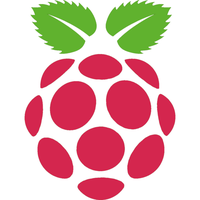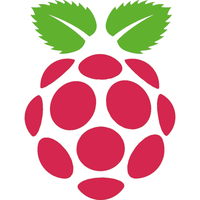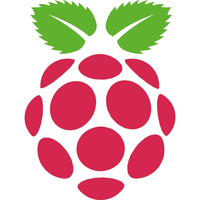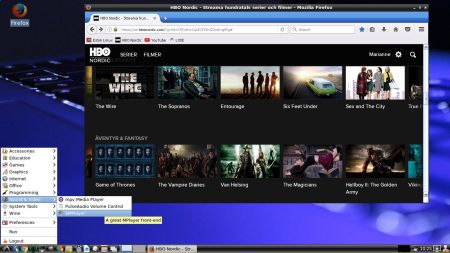 About Linux For All (LFA) Build 170121
About Linux For All (LFA) Build 170121
The system is based on Ubuntu 16.04.1 LTS and Debian Jessie. It’s a total rebuild. I.e. nothing is left of the old LFA system.
NEWS ABOUT LFA Build 170121
1. This is a very BIG system (2020 MB). All packages the ordinary Linux user can wish for are pre-installed. Study the full packages list.
2. Kernel 4.9.0-15-exton corresponding Kernel.org’s latest stable kernel 4.9.5 is used. It was released yesterday (170120). You can download “my” kernel and install it in another Ubuntu/Debian system (if you want).
3. I have installed Nvidia’s latest proprietary graphics driver 375.26.
4. The Desktop environment is LXDE – Designed to be user friendly and slim, while keeping the resource usage low.
5. The main Web Browser is Google Chrome. So you can watch Netflix!
6. I have installed Wine just to be able to install Firefox for Windows (which I have done). The Windows version is needed if you want to watch HBO Movies/HBO Nordic. The Pepper Flash plugin just doesn’t work anymore in Ubuntu. With Wine installed you can install many other Windows programs using PlayOnLinux. (Also pre-installed by me).
SCREENSHOTS
1. LFA Build 170121 running Firefox for Windows and HBO Movies
2. LFA Build 170121 running Wicd Preferences and sudo iwconfig
3. LFA Build 170121 running Nvidia Preferences and Synaptic
4. LFA Build 170121 running PlayOnLinux for installing Windows programs
5. LFA Build 170121 running Rufus and Wine
6. LFA Build 170121 running Samba to reach Windows computers
NOTE: If you want to Build your own live installable Ubuntu 16.10 system you can download LFA Build 161114, which has Refracta Snapshot pre-installed. I was not able to include Refracta Snapshot in Build 170121.