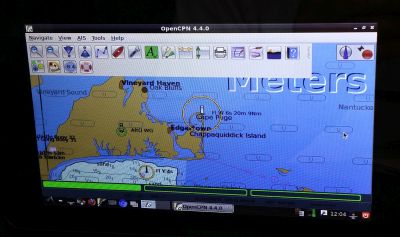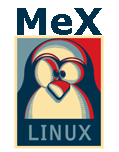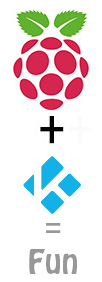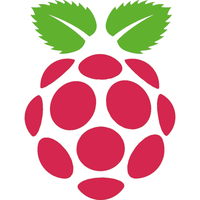My newest Puppy derivative is built from LxPup with the LXDE Desktop environment. I have added Google Chrome (for Netflix), Gimp, VLC, Emacs and some development tools. If you want more you can download and load (Menu >> Setup >> SFS-Load-on-the-fly) devx_PuppEX_2016.sfs. I have compiled a new kernel – 4.7.1-x86-pae-puppex. Kernel 4.7.1 is the second lastest stable kernel available from Kernel.org as of 160822. PAE (Physical Address Extension) increases the physical memory addressable by the system from 4 GB to 64 GB. PuppEX Xenial is compatible with Ubuntu 16.04, which means that Ubuntu packages for Ubuntu 16.04 can be installed and used in PuppEX. The PuppEX Xenial ISO is of 585 MB.
My newest Puppy derivative is built from LxPup with the LXDE Desktop environment. I have added Google Chrome (for Netflix), Gimp, VLC, Emacs and some development tools. If you want more you can download and load (Menu >> Setup >> SFS-Load-on-the-fly) devx_PuppEX_2016.sfs. I have compiled a new kernel – 4.7.1-x86-pae-puppex. Kernel 4.7.1 is the second lastest stable kernel available from Kernel.org as of 160822. PAE (Physical Address Extension) increases the physical memory addressable by the system from 4 GB to 64 GB. PuppEX Xenial is compatible with Ubuntu 16.04, which means that Ubuntu packages for Ubuntu 16.04 can be installed and used in PuppEX. The PuppEX Xenial ISO is of 585 MB.
The PuppEX system is superfast since it runs from RAM.
Study ALL installed packages in PuppEX Xenial…