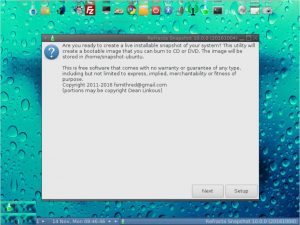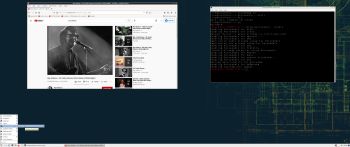 EXTON OpSuS Tumbleweed is based on openSUSE Tumbleweed, which is a rolling distribution. I.e. no need for new installations. Just run the command zypper dup and you will always get the latest stable packages/kernels. The ISO file is only of 657 MB so you will run the system very fast from a CD or a USB stick. Even in VirtualBox/VMware directly from the ISO file.
EXTON OpSuS Tumbleweed is based on openSUSE Tumbleweed, which is a rolling distribution. I.e. no need for new installations. Just run the command zypper dup and you will always get the latest stable packages/kernels. The ISO file is only of 657 MB so you will run the system very fast from a CD or a USB stick. Even in VirtualBox/VMware directly from the ISO file.
Run EXTON OpSuS with PERSISTENCE from a USB stick! You can install new programs and/or change the whole system to you liking. Everything you do will be saved directly on the USB stick.
ABOUT EXTON OpSuS for PC’s
EXTON OpSuS Tumbleweed with LXQt 0.16.1 uses kernel 5.10.9-1. Installed programs: Among many other programs, Firefox, NetworkManager, GParted and Calamares Installer. You’ll run the system as root from the beginning. Root’s password is linux. EXTON OpSuS can easily be installed to hard drive (of those who so desire). For that you shall use Calamares Installer. All programs have been updated to the latest available version as of February 3, 2021. The system language is English.
Installing to a USB stick with persistence and then to hard drive
After installing EXTON OpSuS Tumbleweed to a USB stick, you can change the system completely and then install the system to a hard drive (if you like). You can also continue to have it only on the USB stick. You will enjoy persistence if you use openSUSE Imagewriter for the USB installation. You can also use Etcher (and possibly also Rufus if you install in dd-mode) in Windows for the USB installation. If you install EXTON OpSuS on a large enough (and fast) USB stick, you can go ahead and install for example KDE, Mate or Xfce4 Desktop environments. All your system changes are automatically saved to the USB stick. Note that you’ll have to use a different/new USB stick if you want to run EXTON OpSuS on another computer. That’s because certain files necessary for the configuration will be destroyed after the first boot. I.e.: You’ll have to use the same USB stick on the same computer all the time. If you later on decide to install EXTON OpSuS to hard drive using Calamares all your system changes will follow.
Installation of EXTON OpSuS from a USB stick (or CD) to hard drive using Calamares Installer
Read about how to do that on the INFO site.
Is EXTON OpSuS LXQt Build 210203 unique?
If you have a look at openSUSE’s official Download site you can see that there is no live LXQt version available. Furthermore OpenSUSE’ live versions should not be used to install or upgrade Tumbleweed.
SCREENSHOTS
1. The LXQt Desktop
2. Running in VirtualBox in full screen
3. Showing YaST Control Center
4. Calamares has started in VirtualBox
5. Running Netflix in Google Chrome (not pre-installed)
andex.exton.net – latest is AndEX 10 (with GAPPS) and AndEX Pie 9.0 (also with GAPPS)!
and
about my Android 11, 10, Pie, Oreo, Nougat, Marshmallow and Lollipop versions for Raspberry Pi 4 and 3/2 at
raspex.exton.se – latest is RaspAnd 11 (without GAPPS) and RaspAnd Oreo 8.1 (with GAPPS)!