DOWNLOAD
All Exton Linux Live Systems in English
Almost all Exton Linux distributions are hosted by The Swedish Linux Society. Sixteen (16) exton distributions can also be downloaded from SourceForge.net – Fast, secure and free downloads from the largest Open Source applications and software directory
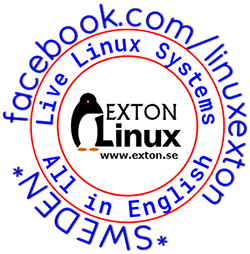 Study the full Exton Linux downloads list…
Study the full Exton Linux downloads list…

Hello. I installed Exton Mate 64 bit OS on my PC but I can not have a network connection. On this PC when I install Knoppix, Linux Mint, Ubuntu (Lubuntu, Xubuntu) I get an automatically with DHCP network connection connected to an Orange Livebox. I tried with wicd to log in Static IP but it does not. What can I do ? Thank you.
I am French and my English is very bad. I use Google to translate my English into French.
You’ll have to configure Wicd properly. Change interface from (for example) eth0 and wlan0 to eth1 and wlan1 and then push the button Refresh.
Finally ! The network connection works. In Wicd you should not write eth0 or eth1 but enp4s9! Very surprising!
The interface is in English, so I chose French during installation. How have it in French now. Thanks.
Very good.
Hello,
when I boot on Mex it asks me for a username ans password…
Please read my INFo at mex.exton.net.
Will there be LxQT version of Extix 19.3?
Maybe, but you can very easy install LxQT yourself.
Instalei em português-BR, porém, ficou em inglês.
Como resolver ???
Obrigado!!!
Português-BR e não english-BR.