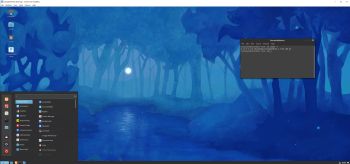NEWS about ArchEX 210526
NEWS about ArchEX 210526
A new version of ArchEX is ready! In this new version, which I call ArchEX 2021, I have added the Deepin 20.2.1 (latest) Desktop environment. Deepin (made in China!) is devoted to providing a beautiful, easy to use, safe and reliable system for global users. I came to like Deepin very much when I installed it in ExTiX 21.5-2. So I thought why not install Deepin also in ArchEX? Furthermore I have added the GNOME 40 (latest) and LXQt 0.17 (latest) Desktop environments. As “extra” Desktop environments I’ve added Gnome Classic and LXDE. So altogether five (5) different Desktops environments to try out while running ArchEX live or from hard drive!
Study all installed packages in ArchEX 2021 with Deepin/GNOME 40/Gnome Classic/LXQt/LXDE.
Why trust a Chinese Distribution? The Deepin Desktop environment is developed in China and based on Debian.
How To dual boot, triple boot or multi boot Linux with Windows in a simple way and be happy
Before installing ArchEX or any other Linux system my general installation instructions may be of interest.
WHAT IS ArchEX?
ArchEX 64 bit is a new (210526) Linux live DVD based on Arch Linux. Arch motto is KISS (Keep It Simple Stupid). ArchEX uses kernel 5.12.6-arch1-1, Deepin 20.2.1, GNOME 40, GNOME Classic, LXDE and LXQt 0.17.0 Desktop environments. Deepin Desktop (made in China!) is devoted to providing a beautiful, easy to use, safe and reliable system for global users. About LXQt 0.17.0: LXQt is a lightweight Qt desktop environment. It will not get in your way. It will not hang or slow down your system. It is focused on being a classic desktop with a modern look and feel. GNOME 40 provides a focused working environment that helps you get things done. It is packed with features that will make you more productive.
WHO should run Arch Linux?
My answer: The system fits the “advanced” Linux user/enthusiast, who would be willing to run an occasional command from time to time.
BENEFITS of ArchEX/Arch Linux
“Cutting Edge”-software and speed. You will for example always run the latest kernel if you upgrade ArchEX/Arch (for example) every month.
Screenshots
1. ArchEX Deepin Desktop
2. ArchEX GNOME 40 Desktop
3. ArchEX LXQt Desktop
4. ArchEX LXDE Desktop
5. ArchEX Gnome Classic Desktop
6. ArchEX running Spotify
7. ArchEX running in VirtualBox with VirtualBox Guest Additions installed
and
about my Android 11, 10, Pie, Oreo, Nougat, Marshmallow and Lollipop versions for Raspberry Pi 4 and 3/2 at raspex.exton.se – latest is RaspAnd 11 (with GAPPS) and RaspAnd Oreo 8.1 (also with GAPPS)!