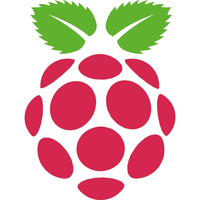I have compiled a very useful (as I think) 64 bit kernel for Slackware 12.0 – 14.1 and/or all Slackware derivatives. For example Slax, Zenwalk and SlackEX. The kernel is compiled exactly the same way as Slackware’s latest kernel huge. “My” kernel 4.1.1-x86_64-exton has even more support for new hardware, etc. Kernel 4.1.1 is the latest stable kernel available from Kernel.org. Released 20150629.
I have compiled a very useful (as I think) 64 bit kernel for Slackware 12.0 – 14.1 and/or all Slackware derivatives. For example Slax, Zenwalk and SlackEX. The kernel is compiled exactly the same way as Slackware’s latest kernel huge. “My” kernel 4.1.1-x86_64-exton has even more support for new hardware, etc. Kernel 4.1.1 is the latest stable kernel available from Kernel.org. Released 20150629.
What’s new in kernel 4.1? (Linux 4.1 is a major update to the Linux kernel)
If you want to install my kernel in your Slackware 64 bit system, do this:
1. Download linux-kernel-4.1.1-x86_64-exton.txz – md5sum
2. Install it with the command installpkg linux-kernel-4.1.1-x86_64-exton.txz
(The kernel is packed just like Slackware’s original kernels so that everything ends up in the right place)
4. If necessary, change your Grub Legacy/Grub2 configuration
5. If you have an Nvidia graphics card in your computer, you may need to look over your files in /etc/modprobe.d before restarting the computer. That is remove the “blacklisting” of Nouveau’s kernel module in the appropriate files blacklist.conf and nvidia-installer-disable-nouveau.conf. With “my” kernel functions the Nouveau “free” driver works just fine.
NOTE: When you run the command installpkg linux-kernel-4.1.1-x86_64-exton.txz vmlinuz will be “created” in /boot. If you have /boot/vmlinuz already that file will be overwritten. In case you want to switch back to your old kernel you should make a backup of /boot/vmlinuz before you run the just mentioned command.
Restart your computer and enjoy!