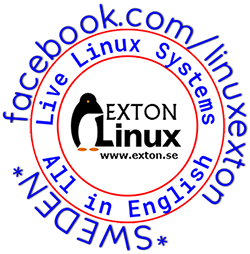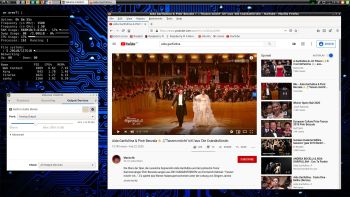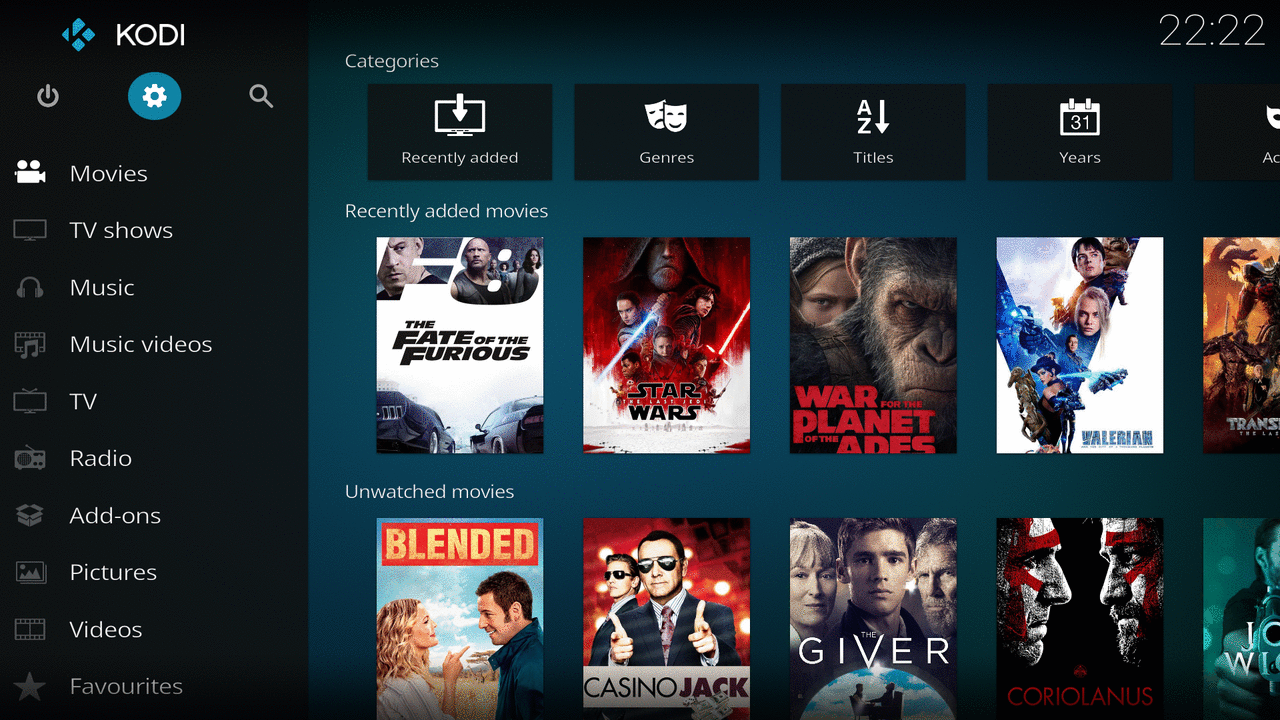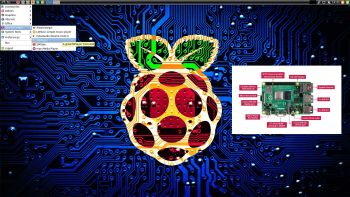NEWS 240221 about RaspEX with LXQt based on upcoming Ubuntu 24.04 LTS Noble Numbat.
NEWS 240221 about RaspEX with LXQt based on upcoming Ubuntu 24.04 LTS Noble Numbat.
RaspEX Build 240221 is a Linux ARM (64 bit) system for Raspberry Pi 5 with 4GB/8GB and Raspberry Pi 4 with 2GB/4GB/8GB RAM. It is based on Debian and upcoming Ubuntu 24.04 LTS. Firefox Browser with DRM (Digital Rights Management) support is pre-installed. Study all installed packages in RaspEX Build 240221.
REPLACEMENT
This RaspEX Build replaces RaspEX Build 220228, which was a 32 bit System using LXDE (instead of LXQt).
ABOUT Snaps
I have removed all snaps and snapd (The snap daemon) altogether from RaspEX following the advice’s here. The main reason for that was that the RaspEX image became too big with snaps installed.
RASPBERRY Pi 5 and 4
RaspEX Kodi is made especially for the new Raspberry Pi 5 released October 23, 2023 (4GB and 8GB), but can also be used on a Raspberry Pi 4.
NOTE: A Raspberry Pi 5 is about twice as fast as the Raspberry Pi 4.
More about RaspEX
RaspEX is a full Linux Desktop system with LXQt (which is the product of the merge between LXDE-Qt, an initial Qt flavour of LXDE, and Razor-qt, a project aiming to develop a Qt based desktop environment with similar objectives as the current LXQt) with many other useful programs pre-installed. Firefox is used as Web Browser and Synaptic as Package Manager. You can use Synaptic to install any extra packages you may need. For example LibreOffice. RaspEX uses Ubuntu’s software repositories so you can install thousands of extra packages if you want.
Kernel
Kernel 6.5.0-1005-raspi for Raspberry Pi 5 and 4.
SCREENSHOTS
Screenshot 1 – raspex’s Desktop 240221
Screenshot 2 – running raspi-config
Screenshot 3 – running Netflix in Firefox
Screenshot 4 – RaspEX running Spotify Web Player
andex.exton.net – latest is AndEX 11 (with GAPPS), AndEX 10 (with GAPPS) and AndEX Pie 9.0 (also with GAPPS)!
and
about my Android 13, 12, 11, 10, Pie, Oreo, Nougat, Marshmallow and Lollipop versions for Raspberry Pi 4 and 3/2 at
raspex.exton.se – latest is RaspAnd 13 and 12 (without GAPPS), RaspAnd 11 (with GAPPS) and RaspAnd Oreo 8.1 (also with GAPPS)!