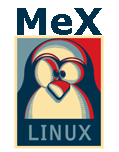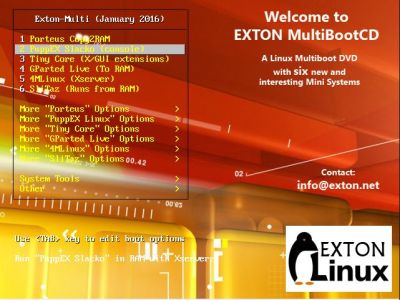Slackware is the first widely-used Linux system, which is still developing. Slackware has existed since 1993. In comparison with for example Ubuntu and Linux Mint, many people believe that Slackware is “difficult”. Any novice can quickly learn to use Ubuntu they say. My remaster of Slackware Current (15.0/14.2), which I call SlackEX 15.0/14.2/Current 64 bit Linux Live DVD, is however just as easy to use as Ubuntu and/or Linux Mint. Some tend to complain that the Program Management in Slackware is awkward. That was perhaps earlier the case, but not anymore. Now we have the Application Managers Slackpkg and GSlapt – a GTK version of slapt-get. They are a piece of cake to use! Users of Synaptic will feel at ease with GSlapt. (Only in the Enlightenment version though).
Slackware is the first widely-used Linux system, which is still developing. Slackware has existed since 1993. In comparison with for example Ubuntu and Linux Mint, many people believe that Slackware is “difficult”. Any novice can quickly learn to use Ubuntu they say. My remaster of Slackware Current (15.0/14.2), which I call SlackEX 15.0/14.2/Current 64 bit Linux Live DVD, is however just as easy to use as Ubuntu and/or Linux Mint. Some tend to complain that the Program Management in Slackware is awkward. That was perhaps earlier the case, but not anymore. Now we have the Application Managers Slackpkg and GSlapt – a GTK version of slapt-get. They are a piece of cake to use! Users of Synaptic will feel at ease with GSlapt. (Only in the Enlightenment version though).
NEWS 211014 ABOUT SlackEX 15.0 RC1 with Xfce4
Slackware is not dead even though not much has happen since Slackware 14.2 was released in July 2016. The main differences of Slackware 15 are booked to updating the versions of programs, including the transition to the Linux 5.10 kernel, a set of GCC compilers 10.3 and the system library glibc 2.33. SlackEX Build 211014 is a live remaster of Slackware 15.0 RC1. This build replaces version 210422, which was based on Slackware 15.0 BETA. A new kernel – 5.10.70-exton-amd64-rt53 – with better support for new hardware, for example new touchscreens and touchpads, is used in Build 211014. Study all pre-installed packages in Build 211014.
SCREENSHOTS
Screenshot 1 – user’s Desktop
Screenshot 2 – Showing a Samba connection
Screenshot 3 – root’s Desktop
Screenshot 4 – running in full screen in VirtualBox
Screenshot 5 – running in RAM
andex.exton.net – latest is AndEX 10 (with GAPPS) and AndEX Pie 9.0 (also with GAPPS)!
and
about my Android 11, 10, Pie, Oreo, Nougat, Marshmallow and Lollipop versions for Raspberry Pi 4 and 3/2 at
raspex.exton.se – latest is RaspAnd 11 (with GAPPS) and RaspAnd Oreo 8.1 (also with GAPPS)!