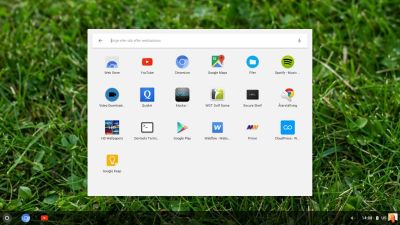 About ChromX
About ChromX
I have compiled Chromium OS from source for the second time. My first compiled version of Chromium OS is from 160525. Chromium OS is an open-source project that aims to build an operating system that provides a fast, simple, and more secure computing experience for people who spend most of their time on the web. My Chromium OS Build 170212 is for all 64 bit “normal” Desktop computers and laptops.
How do I run Chromium OS?
Normally you run Chromium OS from a USB stick, but the system can also be installed to hard drive. Could be useful if you want to bring new life to an old computer. Be aware of the fact that Chromium OS can’t be installed together with other Linux systems (or any other OS). It will “take” the whole disk.
The difference between Chromium OS and Google Chrome OS
Chromium OS is the open source project, used primarily by developers, with code that is available for anyone to checkout, modify, and build. Google Chrome OS is the Google product that OEMs ship on Chromebooks for general consumer use.
MANY APPS are pre-installed when ChromX is up and running
Showing installed apps – screenshot. As you can see it shows a lot of Android apps installed by me on my Android mobile phone using the same Gmail address as the one I’ve used to log in to Chromium in Chromium OS (ChromX). Even Google Play Store is there. All apps (for example Google Maps) work, but you can’t install new apps using Google Play Store. You can use the Chrome Web Store though.
Spotify is running – screenshot
Softpedia 170213: “GNU/Linux developer Arne Exton informs us about the availability of the second build of his custom compiled Chromium OS distribution, ChromX, an open-source alternative to Google’s Chrome OS for Chromebooks” – http://news.softpedia.com/news/this-custom-compiled-chromium-os-is-designed-for-desktop-and-laptop-computers-512897.shtml