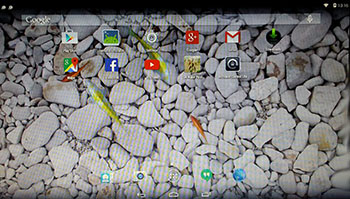Android-x86 KitKat 4.4.4 Exton build 150606, version 6, is a total rebuild.
Android-x86 KitKat 4.4.4 Exton build 150606, version 6, is a total rebuild.
I’ve added Mesa 10.5.4 for better Graphic performance. The system can run live (from CD or a USB stick) on almost all laptops (and some Desktop computers). For example Acer (Aspire), HP, Samsung, Dell, Toshiba, Lenovo, Thinkpad, Fujitsu, Panasonic and Ausus laptops. The Android system is distributed in the form of an ISO file as the rest of my Linux distributions. I.e. you must (as usual) burn the ISO file to a CD if you want to run the system live on your computer or install it to hard drive. Read about how to burn ISO files. Or skip that. Just use ImgBurn. Nothing can go wrong. You can easily install the system to your hard drive and install new apps. You can also install new apps while running the system live. Google Play Store is pre-installed so you can just make your choices…
Used kernel
4.0.0-exton-android-x86.
Replacement
This version (version 6) replaces all my previous (5) Android-x86 4.4.4 KitKat builds. In version 6 I’ve added GAPPS. I.e. Google Play Services, Google Play Store, Google Chrome, Maps, YouTube and more apps (for example OfficeSuite). Everything just works. It can happen that you get some error messages, but don’t worry. Just close the “error windows”. The installed apps will work.
Updates
If you install Andriod-x86 to hard drive or to a USB stick with persistence installed apps will be automatically updated/upgraded via Google Play Store. The system will check for updates all the time or after a reboot. It works in the same way as on your Android phone.
What’s the point?
Well, if you like your Android phone and all the apps you have installed on it I’m sure you will also like to run apps from your laptop. Bigger screen and better sound etc. Read my article About how useful an Android-x86 system can be for the average computer user.
Screenshots
The Galactic Core Live Desktop pic 1
The “Live fish” Desktop pic 2
The “Live tiger” Desktop pic 3
The “Live fish in the sea” Desktop pic 4
The “Live aquarium” Desktop pic 5