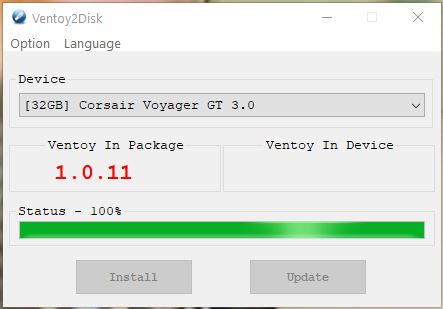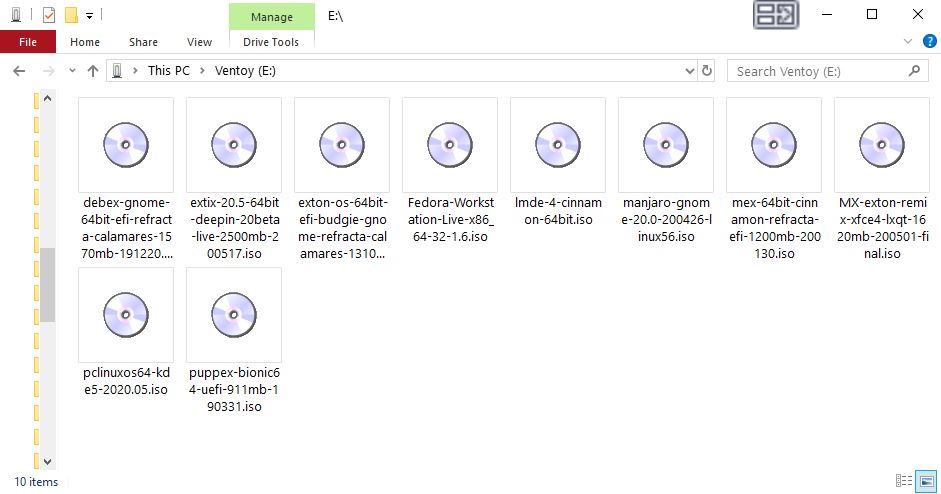Ventoy 1.0.11 with persistence support was released yesterday (200523). I’ve tested Ventoy today.
Ventoy 1.0.11 with persistence support was released yesterday (200523). I’ve tested Ventoy today.
What is Ventoy?
Ventoy is an open source tool to create bootable USB drive for ISO files. With Ventoy, you don’t need to format the disk again and again, you just need to copy the iso file to the USB drive and boot it. You can copy many iso files at a time and Ventoy will give you a boot menu to select them (screenshot). Both Legacy BIOS and UEFI are supported in the same way.
My test of Ventoy in Windows
I followed these steps.
1. Downloaded ventoy-1.0.11-windows.zip and unzipped it.
2. Inserted a USB stick of 32 GB (Corsair Voyager).
3. Opened the folder ventoy-1.0.11 and started Ventoy2Disk.exe for installing Ventoy to the USB stick. It looked like this.
4. Then I copied ten (10) different Linux systems to the stick – see the list below. It looked like this.
5. Then I rebooted my computer and tested each system. All of them worked very well. NOTE: Not all Linux systems will work (be bootable). You can just test the ones you want on your USB stick. If one doesn’t work you can just delete the ISO from the stick and try another ISO file.
The ISO’s I put on the stick
1. DebEX Gnome Build 191220
2. ExTiX 20.5 Deepin Build 200517
3. Exton|OS Budgie Build 200319
4. Fedora 32 Build 200428
5. Linux Mint Cinnamon 19.3 Build 2019
6. Manjaro Gnome Build 200426
7. MeX Linux Cinnamon Build 200130
8. MX Linux Exton Remix Build 200501
9. PCLinuxOS KDE5 Build March 2020
10. PuppEX Bionic 64 Build 190331
My conclusion
Ventoy works very well. Using Ventoy is so simple that a ten year old child can do it. Ventoy also makes my MultiBootCD expendable.
SCREENSHOTS
1. Ventoy’s boot menu
2. My “installed” ISO’s
andex.exton.net – latest is AndEX 10 (with GAPPS) and AndEX Pie 9.0 (also with GAPPS)!
and
about my Pie, Oreo, Nougat, Marshmallow and Lollipop versions for Raspberry Pi 3/2 at
raspex.exton.se – latest is RaspAnd Pie 9.0 (without GAPPS) and RaspAnd Oreo 8.1 (with GAPPS)!