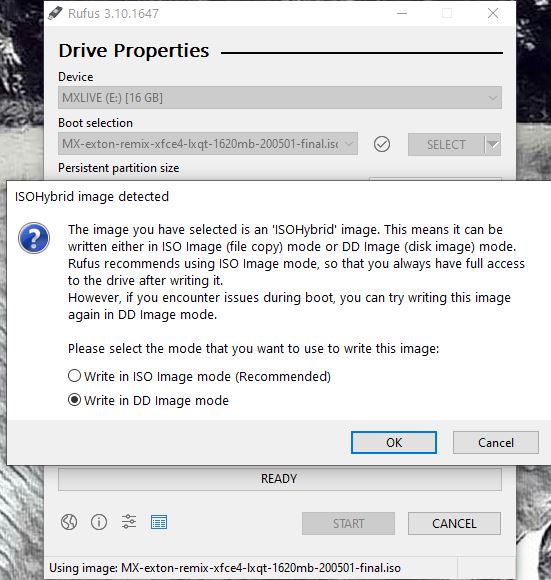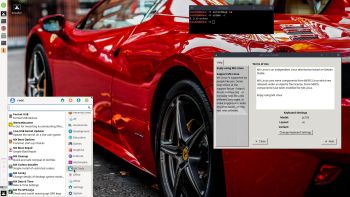ABOUT my MX Linux Remix 200501
ABOUT my MX Linux Remix 200501
MX Linux (based on Debian) is by far the most popular Linux system in the world according to DistroWatch.com. I tested MX Linux a few months ago and noticed immediately that one can change the MX system and create a new ISO with MX Snapshot. My first MX Linux Remix is from 191018.
MX Linux 19.1
My first remix was based on MX Linux 18.3 (released in May 2019). MX Linux 19.1 was released on February 15, 2020. It is based on Debian 10.3 (Stable/Buster).
My changes of the original MX Linux 19.1 system
1. All packages are upgraded from Buster (Debian 10) to Bullseye (upcoming Debian 11). Study the full package LIST.
2. The original kernel 4.19 is replaced by “my” kernel 5.7.0-rc3-exton corresponding Kernel.org‘s latest kernel 5.7-rc3. You can download my kernel if you want to use it in another MX/Debian/Ubuntu/Mint system.
3. I’ve added the LXQt Desktop. It’s in version 0.15 released on April 25, 2020. Version 0.15 is still not included in Debian’s repositories so I had to install LXQt 0.15 from source. (Took me a few hours). NOTE: I have (of course) also kept the original Xfce 4.14 Desktop.
4. Some cosmetic changes. I.e. new nice wallpapers.
Installation to a USB stick
Please note that you can only use Rufus 3.10 in Windows for USB installations. If you use other software the stick won’t be made bootable. Note also that you must write in DD image mode. When using Rufus 3.10 it will look like this.
Performance
Everything in my remix works very well. MX Linux works on new and old computers. I can mention that I could run (and install) my MX remix without problems on my 15 year old laptop Acer Aspire 5102WLMi. You can of course make your own MX Linux Remix with my remix as “groundwork”.
Login
Login to the Xfce4 or the LXQt Desktop as live with password live or as root with password root – screenshot.
Hard drive installations
Use MX Installer. It works very well. NOTE: Log in as root before you start the installation!
SCREENSHOTS
1. root’s Desktop in LXQt
2. root’s Desktop in Xfce4
3. live’s Desktop in LXQt
4. live’s Desktop in Xfce4
5. Connection to a Windows computer with Samba
DOWNLOAD
The ISO can be downloaded from the Swedish Linux Society.
andex.exton.net – latest is AndEX 10 (with GAPPS) and AndEX Pie 9.0 (also with GAPPS)!
and
about my Pie, Oreo, Nougat, Marshmallow and Lollipop versions for Raspberry Pi 3/2 at
raspex.exton.se – latest is RaspAnd Pie 9.0 (without GAPPS) and RaspAnd Oreo 8.1 (with GAPPS)!