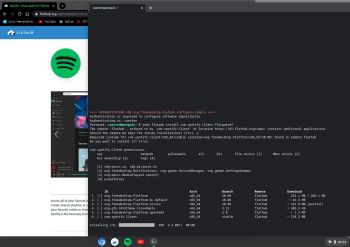 About ChromX
About ChromX
This version (201011) doesn’t replace version 190824. Version 190824 of ChromX can still be downloaded (for free). In both versions you can use Flatpak to install Spotify and many other nice/necessary apps. Read about how to use Flatpak...
How do I run Chromium OS/ChromX?
Normally you run Chromium OS from a USB stick or SD card, but the system can also be installed to hard drive. Could be useful if you want to bring new life to an old computer. Be aware of the fact that Chromium OS can’t be installed together with other Linux systems (or any other OS). It will “take” the whole disk.
The difference between Chromium OS and Google Chrome OS
Chromium OS is the open source project, used primarily by developers, with code that is available for anyone to checkout, modify, and build.
Google Chrome OS is the Google product that OEMs ship on Chromebooks for general consumer use.
The difference between ChromX Build 201011 and Build 190824
When you enable Linux BETA in Build 201011 you will get Debian 10.6 Buster. In Build 190824 you will get Debian 9 Stretch. For installing Steam (and thus be able to run many games made for Windows) you’ll need Debian Buster.
Why should I use ChromX?
They are many Chromium OS builds out there. Many more mature and ready to go than ChromX. For example CloudReady. ChromX Build 201011/190824 is nevertheless more fun to use in my opinion. Using Flatpak you can tailor the Chromium OS system according to your needs.
ChromX POPULARITY
ChromX Build 190824 have been downloaded about 1000 times each week since it was released, which makes it my most popular dist ever. Only to be compared with ExTiX.
SCREENSHOTS when ChromX is running
1. ChromX first boot screen
2. ChromX Linux BETA sources.list
3. ChromX install Linux BETA (Debian Buster)
4. ChromX installing Steam
5. ChromX installing Spotify using Flatpak
andex.exton.net – latest is AndEX 10 (with GAPPS) and AndEX Pie 9.0 (also with GAPPS)!
and
about my Android 10, Pie, Oreo, Nougat, Marshmallow and Lollipop versions for Raspberry Pi 3/2 at
raspex.exton.se – latest is RaspAnd 10 (without GAPPS) and RaspAnd Oreo 8.1 (with GAPPS)!

