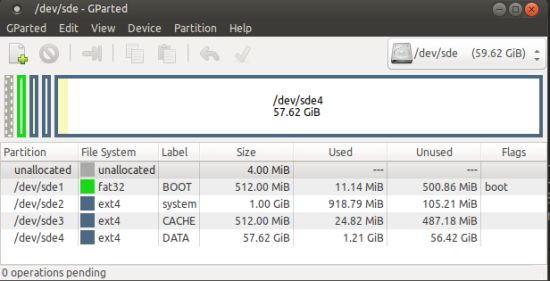As is often the case, Apple has dominated smartphone news lately. The announcement of a few new iPhones and the iOS 11 system got a lot of people excited. And perhaps more notably, that new operating system introduced augmented reality through the ARKit development platform. Now there’s a great deal of talk about what augmented reality on Apple devices is capable. Only, as you may know, Google had actually already released much the same thing (with far less fanfare).
As is often the case, Apple has dominated smartphone news lately. The announcement of a few new iPhones and the iOS 11 system got a lot of people excited. And perhaps more notably, that new operating system introduced augmented reality through the ARKit development platform. Now there’s a great deal of talk about what augmented reality on Apple devices is capable. Only, as you may know, Google had actually already released much the same thing (with far less fanfare).
Google’s version is called ARCore, and it basically brings augmented reality capabilities to existing and future Android phones. More specifically, it is compatible with any Android mobile device operating on Nougat 7.0 or above, which means millions and millions of devices can already enjoy augmented reality. ARCore isn’t a full development program, but rather works with Java/OpenGL, Unity, and Unreal to bring about an impressive and deeply realistic version of AR. A better understanding of the surrounding environment helps ARCore to make digital elements appear as if they’ve truly settled into real environments.
All that’s left to wonder is what some of its uses will be. And we have a few educated guesses.
Learning Programs
One of the most exciting things that Android and iOS developers have already realized about mobile AR is that it has the ability to blow up microscopic constructions so that they can be explored in a size humans relate better to. Case in point, the first publicly released ARCore-based app was something called AR Atom Visualizer which you guessed it blows atoms up so that we can manipulate and explore their structures. That app alone is quite fascinating, but imagine similar builds for other subjects. AR will allow students to study complex microorganisms, human anatomy, and all kinds of other things.
Artistic Apps
It’s been somewhat surprising to see the focus on art in the realm of virtual reality. TiltBrush may just be the most popular experience that has come out for VR devices, and it exists solely to allow users to craft virtual paintings (which can almost feel like sculptures). There’s really nothing to stop AR from following suit, so it’s more or less a certainty that similar apps will emerge and grow popular. In fact, there are already some that allow for simple TiltBrush-style creation.
Old Games Reborn
You need only do the most basic exploration of the Android or iOS app stores to see that mobile games will largely dominate ARCore innovation. But more specifically we’re liable to see some old types of games reborn on the format. The first that come to mind are board games, which can be made to look as if they’re sitting in front of us in physical form. But there are broader examples as well. The casino genre is certainly one to watch. The last few years saw innovations in live dealer and 3D gaming, and leading developers have already taken that concept into overdrive by introducing VR games. AR is next in line, meaning we’ll probably see card, poker, and even roulette slot games in this category as well.
New Games Adapted
Sticking with games which again, are poised to dominate the majority of ARCore releases in the early going it won’t just be old school concepts that are adapted. While some types of games will be ill-suited to augmented reality, a lot of the experiences that have been successful as basic mobile apps could prove easily adaptable. Games that often feature in Android stores, from The Room to Monument Valley, are based primarily on captivating visuals, puzzles and angles, and generally immersive qualities. We like these games on mobile devices because that’s all they require to stand out they are not big, spacious adventures, but rather intimate and intricate experiences. These same games, projected into space via ARCore, could be spellbinding.
Author: John Hanson
 About DebEX Barebone, DebEX Gnome and DebEX KDE Plasma Linux 64 bit
About DebEX Barebone, DebEX Gnome and DebEX KDE Plasma Linux 64 bit