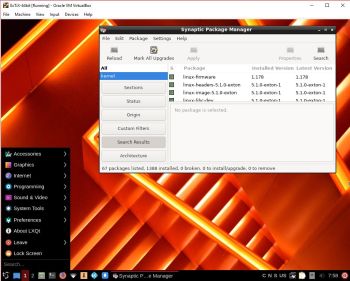 ExTiX 19.5 LXQt/Kodi – Build 190508
ExTiX 19.5 LXQt/Kodi – Build 190508
I have made a new version of ExTiX – The Ultimate Linux System. I call it ExTiX 19.5 LXQt/Kodi Live DVD. (The previous LXQt version was 19.1.2 from 190102). The best thing with ExTiX 19.5 is that while running the system live (from DVD/USB) or from hard drive you can use Refracta Snapshot (pre-installed) to create your own live installable Ubuntu system. So easy that a ten year child can do it! As an alternative to LXQt you can run Kodi 19 ALPHA1 Matrix. Just start Kodi like any other program while logged in to the LXQt Desktop as the ordinary user live. I have enabled a few addons in Kodi. Most important the Netflix addon. One other very good thing with this version of ExTiX is that it is quite light. The ISO file is of only 1220 MB, which means that you can run the system superfast from RAM. When the boot process is ready you can eject the DVD or USB stick. Use Boot alternative 2 or Advanced options… >> load to RAM.
ExTiX 19.5 LXQt/Kodi DVD 64 bit is based on Debian and Ubuntu 19.04. The original system includes the Desktop Environment Gnome. After removing Gnome I have installed LXQt 0.14.1. LXQt is the Qt port and the upcoming version of LXDE, the Lightweight Desktop Environment. It is the product of the merge between the LXDE-Qt and the Razor-qt projects: A lightweight, modular, blazing-fast and user-friendly desktop environment. I have also installed Kodi 19 Matrix with some addons already enabled. Most important Netflix, Plex and Amazon Video addons. NOTE: This ExTiX LXQt Build is for installation to UEFI-enabled computers. You shall use Refracta Installer for that.
The system language is ENGLISH.
WHAT’S SO SPECIAL about ExTiX and especially the new version from 190508?
1. The ExTiX ISO’s are ISO-hybrids, which means that they can very easily be transferred (copied) to a USB pen drive. You can even run ExTiX from the USB stick and save all your system changes on the stick. I.e. you will enjoy persistence!
2. Another big improvement is that both ExTiX versions can run from RAM. Use Boot alternative 2 (load to RAM). When the system has booted up you can remove the disc (DVD) or USB stick. You’ll need at least 2 GB RAM to run ExTiX that way. Running from RAM means that the system will run faster than from a DVD or a USB stick. Everything will be superfast I would say! Especially since the ISO file is of only 1220 MB!
3. ExTiX LXQt is now more stable than ever. All packages have been upgraded to the latest version by 190508.
4. I’ve replaced kernel 4.20.0-extix with kernel 5.1.0-exton. Kernel 5.1 is the latest kernel by 190508. (Released 190506).
5. I have replaced Ubuntu’s installation program Ubiquity (live installer) with Refracta Installer. It works very well. I.e. a new user (your user) will be created during the installation process and you’ll get a chance to change root’s password. Just start the installer from the menu under System.
6. The best thing with ExTiX 19.5 is that while running the system live (from DVD/USB) or from hard drive you can use Refracta Snapshot (pre-installed) to create your own live installable Ubuntu system.
7. As an alternative to LXQt you can run Kodi 19 Matrix . Just start Kodi like any other program while logged in to the LXQt Desktop as the ordinary user live. I have enabled a few addons in Kodi. Most important the Netflix addon. NOTE: You can’t run Kodi as root. (You won’t have sound).
8. Nvidia proprietary Graphics driver 418.74 is pre-installed in ExTiX 19.5. It will be used automatically if your computer has support for it.
What’s new in kernel 5.1?
The importance of Kodi 19 being in ALPHA level
I don’t think you will notice anything special. I.e. addons won’t crash or anything like that. Please tell me if you have any problems when running Kodi.
SCREENSHOTS
1. Kodi 19 running in VirtualBox
2. ExTiX LXQt/Kodi – live’s Desktop – VirtualBox
3. ExTiX LXQt/Kodi – Kodi info – VirtualBox
4. Live’s Desktop using the Nvidia Graphics driver
5. Root’s Desktop configuring Wifi
Kodi 19 in action – watch an animated GIF…

Softpedia 190513: ExTiX 19.5 “The Ultimate Linux System” officially released with Linux kernel 5.1
“A new version of the ExTiX “The Ultimate Linux System” GNU/Linux distribution from developer Arne Exton has been released with the latest Linux 5.1 kernel series and LXQt 0.14.1 desktop environment.
Based on the recently released Ubuntu 19.04 (Disco Dingo) operating system, ExTiX 19.5 is now available featuring the lightweight LXQt desktop environment by default instead of GNOME, the latest and most advanced Linux 5.1 kernel series, and the upcoming Kodi 19 “Matrix” media center with the Netflix, Amazon Prime Video, and Plex add-ons pre-installed.
The ExTiX 19.5 release also ships with Refracta Installer as default graphical installer instead of Ubuntu’s Ubiquity live installer, with built-in support for UEFI-enabled computers, the latest Nvidia 418.74 graphics drivers, as well as the Refracta Snapshot utility, which lets you create your own live and installable system based on ExTiX 19.5 and Ubuntu 19.04.”
READ MORE: https://news.softpedia.com/news/extix-19-5-the-ultimate-linux-system-officially-released-with-linux-kernel-5-1-526008.shtml