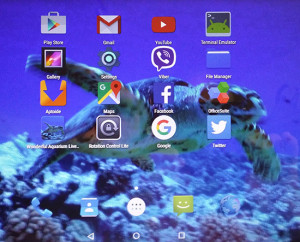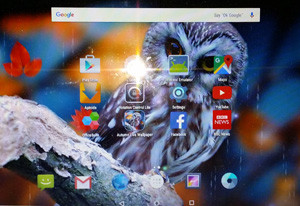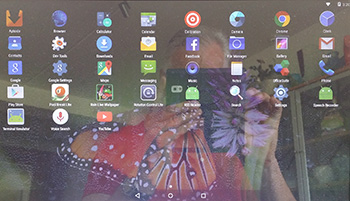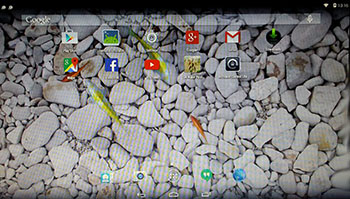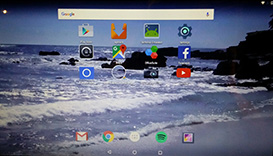 NEWS 151206 – AndEX – Marshmallow 6.0 with kernel 4.0.9-exton and GAPPS
NEWS 151206 – AndEX – Marshmallow 6.0 with kernel 4.0.9-exton and GAPPS
My build of Android-x86 Marshmallow 6.0 has GAPPS pre-installed. I.e. Google Play Services, Google Play Store, Maps, Gmail, YouTube and more apps. For example: Aptoide, Spotify, Facebook, Google Chrome and OfficeSuite 8. The ISO is called android-x86-6.0-marshmallow-kernel-4.0.9-exton-GAPPS-692mb-151206.iso. AndEX Marshmallow Build 151206 is totally error-free (as far as I know). Google Chrome was installed as a replacement for the original Browser, which didn’t work properly. (Nothing could be downloaded).
ABOUT
My compiled Android-x86 system (Marshmallow 6.0) can run live (from CD) or be installed on almost all laptops (and some Desktop computers). For example Acer (Aspire), HP, Samsung, Dell, Toshiba, Lenovo, Thinkpad, Fujitsu, Panasonic and Ausus laptops. The Android system is distributed in the form of an ISO file as the rest of my Linux distributions. I.e. you must (as usual) burn the ISO file to a CD if you want to run the system live on your computer or install it to hard drive. Read about how to burn ISO files. Or skip that. Just use ImgBurn. Nothing can go wrong.
More about AndEX Marshmallow
Marshmallow 6.0 is the latest version of the Android mobile operating system developed by Google. I call my remaster of it AndEX Marshmallow Live CD. It uses “my” special kernel 4.0.9-exton-android-x86 with some extra features. I.e. extra drivers. My Android-x86 KitKat 4.4.4 build from 2015-07-21 will also cost you 9 $. I has one advantage over the Marshmallow and Lollipop versions: The system can be used also on older laptops. Read more about the KitKat 4.4.4 version 150721 or DOWNLOAD it instantly.
Installing new apps in AndEX Marshmallow
Use Google Play Store or Aptoide Apps Store, which are pre-installed. Just make your choices! One suggestion: HD Camera ULTRA.
What’s the point?
Well, if you like your Android phone and all the apps you have installed on it I’m sure you will also like to run apps from your laptop. Bigger screen and better sound etc. Also: In AndEX Marshmallow Build 151206 almost all apps and games can be installed via Google Play Store. Still not convinced? Then read my article about “How useful an Androx-x86 system can be for the average computer user“.
Screenshots
Screenshot 1 – AndEX Desktop with Beach Real Live Wallpaper (pre-installed)
Screenshot 2 – AndEX – The Desktop at first boot
Screenshot 3 – AndEX – The beginning of your configuration