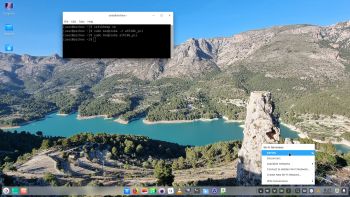ABOUT ArchEX Build 230826
ABOUT ArchEX Build 230826
I’ve made a new extra version of ArchEX with Pantheon, Gnome 44.4 and LXQt 1.3 as Desktop Environments (DE). This ArchEX version uses kernel 6.4.12-arch1-1. Pantheon is the desktop environment of elementary OS. It is written in Vala, using GTK 3 and Granite. ArchEX Build 230826 has the same “bugs” as ArchEX Build 230812 – see below.
Known “bugs” or errors in this ArchEX Build
I’ve kept my “old” ArchEX version 220905 on the server since ArchEX Build 230826 (and Build 230812) have some “bugs” i.e.:
1) When installing ArchEX to hard drive using Calamares Installer you’ll have to format the install partition in another Linux system in advance. If you let Calamares format you will get filesystem errors and therefore ArchEX won’t boot. Watch this screenshot…
So using Calamares it shall look like this screenshot shows.
NOTE 1: When installing ArchEX in VirtualBox you don’t have to worry about filesystem errors (for some unknown reason).
2) It can be difficult to configure a WiFi connection. To be able to use a WiFi connection you may have to unload and load the correct kernel module.
For example athk10_pci, iwlwifi or wl. Example commands:
$ sudo modprobe -r ath10k_pci
$ sudo modprobe ath10k_pci
Check which kernel module to load with the command: lspci
Also watch this screenshot…
NOTE 2: The WiFi problem is gone after a hard drive installation. I.e. you will automatically be connected.
3) Not a bug, but to be able to run the file manager PCManFM-qt as root you’ll have to use this command: sudo dbus-launch pcmanfm-qt.
4) Also not really a bug, but to be able to paste highlighted text into a terminal with your mouse’s middle button (which can be very handy) you’ll have to use QTerminal or xterm. It is not possible using LXTerminal or Gnome Terminal. Watch this screenshot…
NOTE 3: The “middle button problem” occurs only when logged in to the Pantheon Desktop.
Aside from the above mentioned bugs ArchEX Build 230826 works very well both live and from hard drive.
Study all installed packages in ArchEX 2023 with Pantheon, Gnome 44.4 and LXQt 1.3.
Screenshots
ArchEX Pantheon Desktop
ArchEX Gnome Desktop
ArchEX LXQt Desktop
ArchEX running in VirtualBox with Guest Additions installed
ArchEX running in VMware
root’s LXQt Desktop
andex.exton.net – latest is AndEX 11 (with GAPPS), AndEX 10 (with GAPPS) and AndEX Pie 9.0 (also with GAPPS)!
and
about my Android 13, 12, 11, 10, Pie, Oreo, Nougat, Marshmallow and Lollipop versions for Raspberry Pi 4 and 3/2 at
raspex.exton.se – latest is RaspAnd 13 and 12 (without GAPPS), RaspAnd 11 (with GAPPS) and RaspAnd Oreo 8.1 (also with GAPPS)!