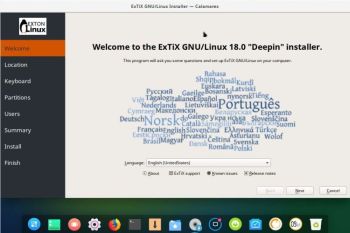 NEWS about ExTiX 18.0 Deepin 171208
NEWS about ExTiX 18.0 Deepin 171208
I’ve released a new version of ExTIX 18.0 Deepin today with Calamares 3.1.9 installed from source. Calamares is an installer framework. By design it is very customizable, in order to satisfy a wide variety of needs and use cases. All packages have been updated to the latest available version as of today. Study all installed packages in ExTiX Deepin Build 171208.
Refracta Tools
While running ExTiX Deepin 18.0 live or from hard drive you can use Refracta Tools (pre-installed) to create your own live installable Ubuntu system. A ten year child can do it!
About Calamares Installer
Calamares is an installer framework. By design it is very customizable, in order to satisfy a wide variety of needs and use cases. Calamares aims to be easy, usable, beautiful, pragmatic, inclusive and distribution-agnostic. Calamares includes an advanced partitioning feature, with support for both manual and automated partitioning operations. It is the first installer with an automated “Replace Partition” option, which makes it easy to reuse a partition over and over for distribution testing. Watch a movie when I’ve started to install ExTiX Deepin using Calamares.




