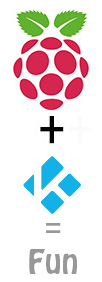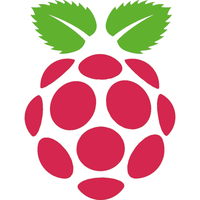NEWS 160604 about DebEX KDE
NEWS 160604 about DebEX KDE
I have made a new version of DebEX KDE Live DVD. It replaces version 160102. It’s a pure Debian 8.4 system. I.e.: There are no Ubuntu or Kubuntu elements involved. DebEX KDE uses KDE 4.14.2 and KDE Plasma Desktop 5:84 as Desktop environment and kernel 4.6.1-debex. Kernel 4.6.1 is the latest stable kernel by 160604. I have installed Nvidia’s proprietary graphics driver 361.45.11. Furthermore Google Chrome to make it possible to watch Netflix movies. I’ve also added SMPlayer – an alternative to Vlc. (SMPlayer is a free media player for Windows and Linux with built-in codecs that can play virtually all video and audio formats. It doesn’t need any external codecs. Just install SMPlayer and you’ll be able to play all formats without the hassle to find and install codec packs). All other installed packages have also been updated to the latest version of 160604. Study the full package list.
Install DebEX to hard drive
It’s now very easy to install DebEX (all three versions) to hard drive. Just start DebEX Installer and follow the installer instructions. You’ll have to use Boot alternative 1 – live then. See this screenshot. You can (if you want) use Grub2 as boot loader. If you already are using Grub2 or Grub Legacy as bootloader you can skip this part of the installation. Watch a SLIDESHOW of the installation process. The installation is so simple that a 10 year old child can do it.
Screenshot of the KDE Plasma Desktop in version 160604 of DebEX KDE – pic1
Screenshot of the KDE Desktop with Netflix running in version 160604 of DebEX KDE – pic2