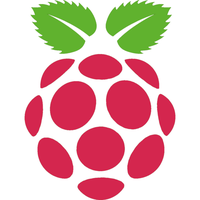 NEWS 180928 about Raspberry Pi Debian Pixel – 32bit – an Exton Build
NEWS 180928 about Raspberry Pi Debian Pixel – 32bit – an Exton Build
My second Debian Pixel Build from is from 170425 . My third build is from 180316. Study all included packages – latest by 180928. I’ve added NetworkManager and also Wicd, which makes it easier to configure wireless connections. Choose the one which works for you.
NEWS 180920 – a YouTube video about Debian Pixel
I’ve discovered a YouTube video about my Debian Pixel Build 170425. The video is called Debian Pixel..Exton forks it for you..
This video is of course also valid for Build 180928. By watching the video you can learn a lot about Debian Pixel’s features.
Most important changes in Build 180928
This build replaces version 161223 , 170425 and 180316 . I’ve upgraded Raspbian/Debian from Jessie to Stretch – Debian stable. I’ve also upgraded the kernel from 3.16.0-4-686-pae to 4.9.0-9-686-pae. I’ve also included kernel 4.9.0-9-686, which shall be used on older computers. PAE (Physical Address Extension) increases the physical memory addressable by the system from 4 GB to 64 GB. Firefox have been installed so you’ll have a browser when logged in as root. You can’t run Chromium as root. Another good thing about Firefox is that you can use it to watch Netflix movies.
SCREENSHOTS
Screenshot 1 – Spotify running
Screenshot 2 – Samba running (reach your Windows computers in your network)
Screenshot 3 – Refracta Snapshot has started
Screenshot 4 – Refracta Installer has started in VMware
Screenshot 5 – Wireless connection with NetworkManager and Wicd (installed in Build 170425, 180316 and 180928)
Screenshot 6 – Wifi connection using NetworkManager – in detail
