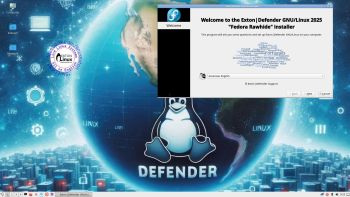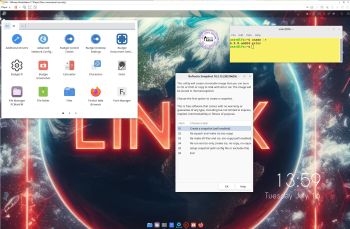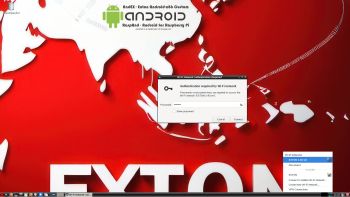 LFS EXTON Linux live DVD/USB is built using Linux From Scratch 10.1/11.2 and Beyond Linux From Scratch 10.1/11.2 (BLFS).
LFS EXTON Linux live DVD/USB is built using Linux From Scratch 10.1/11.2 and Beyond Linux From Scratch 10.1/11.2 (BLFS).
IMPORTANT NOTE 250315
I’ve decided to abandon the LFS EXTON project. Version 250315 and 221103 of LFS EXTON is based on Linux From Scratch 10.1/11.2. The newest version of Linux From Scratch is version 12.3. It is therefore not possible to upgrade LFS EXTON anymore. Not without a lot of struggle anyhow. And I don’t feel like starting from scratch (again). Too time consuming. Anyone is welcome to take over my project though. You can change everything to your liking and the create a new ISO using Refracta Snapshot, which is working very well in Build 250315. See my main site about LFS EXTON and download a HOWTO about how to use Refracta Snapshot. You’ll find the just mentioned instruction also in /root in Build 250315.
OLD AND NEW NEWS 221103/250315
A new version of LFS EXTON is ready! The first version is from 210706. Most important news re. the new version:
1. LFS EXTON Build 250315/221103 runs on ALL computers. I. e. new and old ones. UEFI or non-UEFI computers. (Build 210706 was not compatible with some newer computers).
2. Build 250315/221103 uses the latest (by 221103) kernel 6.0.6, released 221029.
The kernel is named 6.0.6-amd64-exton-rt14.
3. I have upgraded some essential packages. Most important Firefox.
NOTE: Firefox will always be upgraded automatically to the latest version.
4. I have installed two new packages: Gnu Emacs (“At its core is an interpreter for Emacs Lisp, a dialect of the Lisp programming language with extensions to support text editing”) and MPlayer (a movie player).
NOTE about MPlayer: To be able to play videos (and not just hear sound) you’ll have to install AAlib. Very easy to install. Just follow the instructions. NOTE: Already done in Build 250315.
5. You can download the kernel-sources for LFS EXTON from SourceForge.net – linux-source-6.0.zip. Can be used if you want to install (for example) NVIDIA Graphics Drivers. Unpack and place the sources in /usr/src.
SCREENSHOTS
1. A WiFi connection
2. Starting Refracta Snapshot
3. Refracta Installer is running
4. Running in full screen in VirtualBox in Windows
Read about my Android-x86 Systems – 11, 10, Pie, Oreo, Nougat, Marshmallow, Lollipop and KitKat at andex.exton.net – latest is AndEX 11 (with GAPPS), AndEX 10 (with GAPPS) and AndEX Pie 9.0 (also with GAPPS)!
and
about my Android 15, 14, 13, 12, 11, 10, Pie, Oreo, Nougat, Marshmallow and Lollipop versions for Raspberry Pi 5, Pi 4 and Pi 3/2 at raspex.exton.se – latest is RaspAnd 15 (with GAPPS), RaspAnd 14 (also with GAPPS), 13 and 12 (without GAPPS), RaspAnd 11 (with GAPPS) and RaspAnd Oreo 8.1 (also with GAPPS)!