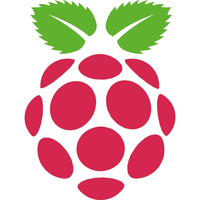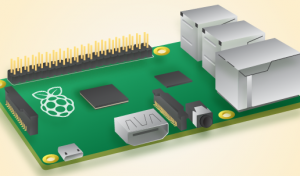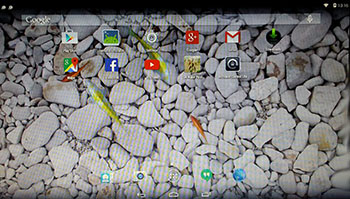LFA (Linux for all) build 150513, 64 bit, with Fluxbox as Window Manager and Cairo-Dock as Desktop Interface
LFA (Linux for all) build 150513, 64 bit, with Fluxbox as Window Manager and Cairo-Dock as Desktop Interface
About
The system is based on Ubuntu 15.04, codenamed Vivid Vervet and Debian Jessie (Debian 8). It’s a total rebuild. I.e. nothing is left of the old LFA system.
The system language is ENGLISH.
News about LFA build 150513
Previous version of LFA (build 141120) had four (4) Desktop environments installed. Namely Unity (Ubuntu), LXDE, Razor-qt and XBMC. LFA build 150513 uses only Fluxbox as Window Manager and Cairo-Dock as Desktop Interface. Cairo-Dock is designed to be light, fast and customizable, and is desktop-agnostic. It has a powerful DBus interface, to be controlled from a terminal or another application. Features can be added by plug-ins or applets, and applets can be written in C or in any language. About Fluxbox: Fluxbox is a window manager for X that was based on the Blackbox 0.61.1 code. It is very light on resources and easy to handle but yet full of features to make an easy, and extremely fast, desktop experience. So who needs KDE or Gnome?
Screenshot of LFA’s new Desktop.
Program content etc
Among many other programs Google Chrome (so you can watch Netflix movies), GParted (a free partition editor for graphically managing your disk partitions), BlueGriffon Web Editor (works almost like Dreamweaver), Synaptic Package Manager, SMPlayer (a free media player with built-in codecs that can play virtually all video and audio formats) and PCManFM (a very fast file manager). In addition flash and all necessary additions in order to install programs from source. All programs have been updated to the latest available version as of May 13, 2015. See a complete list of all installed packages.
Web based applications
In order to keep down the LFA system size (so you can run LFA superfast from RAM) I have refrained from installing LibreOffice and Gimp. Instead I offer links in Google Chrome to Onlyoffice.com (A Free alternative to Microsoft Office) and Pixlr.com (Photo Editor – works almost like Adobe Photoshop). Both apps are very easy to use.
Screenshot – Pixlr.com’s Photo Editor in use
Screenshot – Onlyoffice.com’s writer in use
Used KERNEL
My special kernel 3.19.0-14-exton