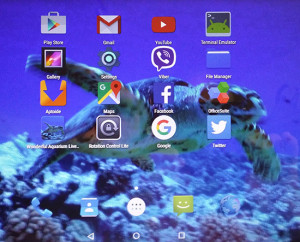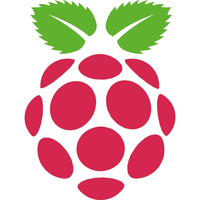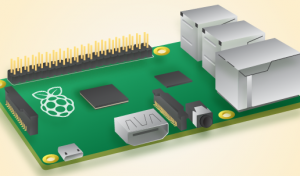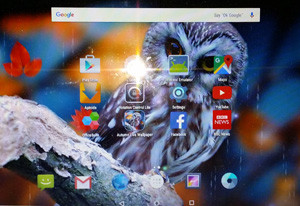I have made two new versions of ExTiX – The Ultimate Linux System. I call them ExTiX 15.4 LXQt Live DVD respectively ExTiX 15.4 KDE Live DVD. (The previous version was 15.3).
I have made two new versions of ExTiX – The Ultimate Linux System. I call them ExTiX 15.4 LXQt Live DVD respectively ExTiX 15.4 KDE Live DVD. (The previous version was 15.3).
ABOUT
ExTiX 15.4 LXQt/KDE Live DVD 64bit is based on Debian 8.2 Jessie/Ubuntu 15.10 Wily Werewolf. The original system includes the Desktop Environment Unity (Ubuntu). After removing Unity I have installed LXQt 0.9.0 respectively KDE Frameworks 5.15.0 with KDE 4.15. LXQt is the Qt port and the upcoming version of LXDE, the Lightweight Desktop Environment. It is the product of the merge between the LXDE-Qt and the Razor-qt projects: A lightweight, modular, blazing-fast and user-friendly desktop environment.
STABLE?
Ubuntu 15.10 will be released in a stable version 151022. Regardless of this fact you can consider both my ExTiX versions of 151017 as stable. The “Final Freeze” of Ubuntu 15.10 was yesterday (151016).
The system language is ENGLISH.
Used KERNEL
My special kernel 4.2.0-16-exton corresponding Kernel.org’s kernel 4.2.3.
What’s new in kernel 4.2? One million new lines of code in kernel 4.2! (The biggest kernel release ever according to Linus Torvalds).
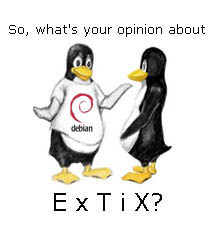 Screenshot of ExTiX 15.4 Desktop – LXQt 0.9.0
Screenshot of ExTiX 15.4 Desktop – LXQt 0.9.0
Screenshot of ExTiX 15.4 Desktop – KDE 4.15
Login to LXQt
Login to KDE