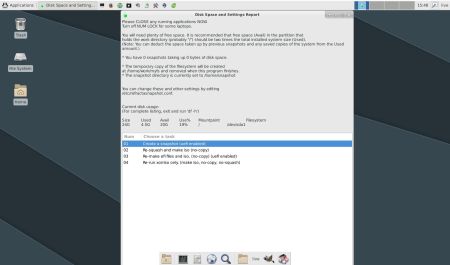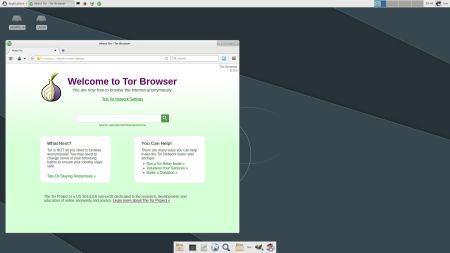About DebEX Barebone, DebEX Gnome and DebEX KDE Linux 64 bit
About DebEX Barebone, DebEX Gnome and DebEX KDE Linux 64 bit
All three systems/distributions are a based on Debian. DebEX KDE is based on Debian Jessie (Debian 8). DebEX Barebone and DebEX Gnome are based on Debian 9 (Stretch) and Debian unstable (Sid). LXDE is used as Desktop environment in DebEX Barebone. Gnome 3.22 and Mate 1.16 are used in DebEX Gnome. KDE 4.14.2 and KDE Plasma Desktop 5:84 are used in DebEX KDE. DebEX Barebone LXDE uses my special kernel 4.12.0-12-exton. (Kernel 4.12.8 – latest stable kernel). DebEX Gnome uses my special kernel 4.8.0-21-exton. (Kernel 4.8). DebEX KDE uses my special kernel 4.8.0-18-exton. (Kernel 4.8-rc8). The system language is English (in all three versions of DebEX).
NEWS 170822 about DebEX LXDE – a Refracta Build
A new version of DebEX Barebone with LXDE and kernel 4.12.0-12-exton (equivalent to Kernel.org’s latest stable kernel 4.12.8) is ready. All packages have been updated to the latest version as of August 22, 2017. DebEX Barebone is now based on Debian 9 Stretch and Debian unstable – Sid. I have replaced Google Chrome with Firefox 55.0.2 (for Netflix).
Important about Refracta
You can use the Refracta tools (pre-installed in DebEX LXDE) to create your own installable Debian Stretch Live DVD once you have installed DebEX LXDE to hard drive. I mean change everything and then create a whole new Debian Stretch live system. When you start Refracta it will look like this. You don’t even have to install DebEX to hard drive before you can use the Refracta tools. If you have plenty of RAM you can create a new (your own!) Debian 9 system while running DebEX from DVD or a USB stick. Please note that the whole Refracta process (creating your new ISO) will only take 5 – 10 min! You’ll find the ISO in /home/snapshots.
SCREENSHOTS
1. The Boot menu in DebEX LXDE created with the Refracta tools
2. The LXDE Desktop in DebEX Barebone LXDE
3. Netflix is running in Firefox
4. DebEX is running in VirtualBox
5. DebEX is running in VMware