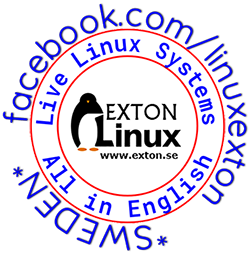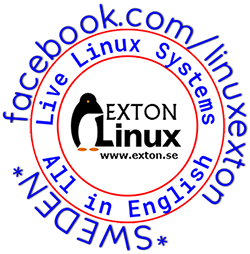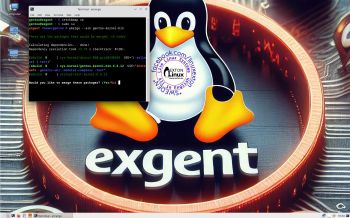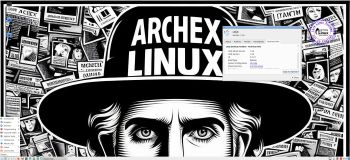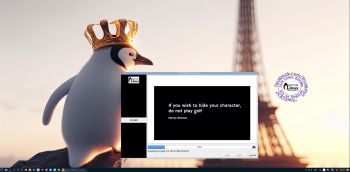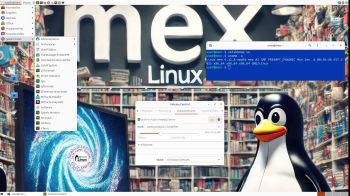 ABOUT MeX Linux 250110
ABOUT MeX Linux 250110
I’ve uploaded a new version of MeX, in which I’ve included Kodi Omega 21.1 – latest version, released 240910. Kodi is an award-winning free and open source (GPL) software media player and entertainment hub that can be installed on Linux, OSX, Windows, iOS, tvOS and Android. It is designed around a “10-foot user interface” for use with televisions and remote controls.
NOTE about Kodi
I have installed Kodi 21.1 using Flatpak. Kodi from the Ubuntu repositories does not work in Ubuntu 24.04. Kodi 21.1 runs very well in MeX. On a web site called FireStickTricks you can find instructions how to install 30 (?!) extra Kodi Builds with their own repositories and skins. The article is called Best Kodi Builds for 2025. I’ve tried Doomzday today. Works very well. Otherwise MeX version 250110 works in the same way as previous versions.
NEWS/CHANGES 250110
Mex Linux is no longer based on Linux Mint. MeX Build 250110 is based only on Debian Sid and Ubuntu 24.04 LTS Noble Numbat. I have replaced the original kernel (6.8) with “my” special kernel 6.12.8-amd64-mex. All installed packages in MeX Linux have been upgraded to the latest version by 250110. This version of MeX uses the Ubuntu Desktop Minimal. I.e. GNOME 46 Kathmandu. Also Kodi 21.1 Omega and LXQt 1.4. Use the DE you prefer.
Used KERNEL
Kernel 6.12.8-amd64-mex
NOTE: I’ve kept the original Ubuntu kernel 6.8 (so that you can switch to that one if you like).
SCREENSHOTS
Screenshot 1 – Calamares Installer running
Screenshot 2 – The user Desktop
Screenshot 3 – The boot screen live
Screenshot 4 – System Info
Screenshot 5 – Showing some Kodi pre-installed addons
Screenshot 6 – MeX GDM3 Screen
Read about my Android-x86 Systems – 11, 10, Pie, Oreo, Nougat, Marshmallow, Lollipop and KitKat at andex.exton.net – latest is AndEX 11 (with GAPPS), AndEX 10 (with GAPPS) and AndEX Pie 9.0 (also with GAPPS)!
and
about my Android 15, 14, 13, 12, 11, 10, Pie, Oreo, Nougat, Marshmallow and Lollipop versions for Raspberry Pi 5, Pi 4 and Pi 3/2 at raspex.exton.se – latest is RaspAnd 15 (with GAPPS), RaspAnd 14 (also with GAPPS), 13 and 12 (without GAPPS), RaspAnd 11 (with GAPPS) and RaspAnd Oreo 8.1 (also with GAPPS)!