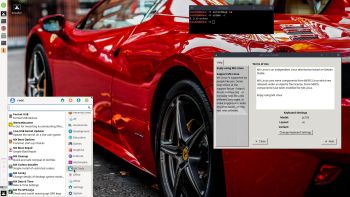NEWS ABOUT PuppEX Bookworm64 Build 240928
NEWS ABOUT PuppEX Bookworm64 Build 240928
My new Puppy Linux derivative (made just for fun) is built using the Bookworm Build Script. The latest script from 240924. The system is compatible with Debian Bookworm – Debian 12. This version of PuppEX uses Xfce4 as Desktop environment (DE). It is for UEFI computers and non-UEFI computers. This PuppEX version runs very well in VirtualBox/VMware. You can run it in full screen in VirtualBox, since VirtualBox Guest Additions are pre-installed. You can also drop files from PuppEX running in VirtualBox to (for example) your Windows 11 Desktop.
SPECIAL NOTE ABOUT PuppEX Bookworm64 Xfce4 BUILD 240928
Normally you run all Puppy Linux versions as root. I.e. you will automatically be logged in as root to the desktop. Not as regards Build 240928 though. When the boot process is ready you will end up at SLiM Login Manager site. Log in as the ordinary user puppy with password puppex. Watch this screenshot. You will then enter the Xfce4 Desktop. You can’t log in to Xfce4 as root. While logged in as puppy you can of course use Sudo to become root. Example commands: sudo su and sudo pcmanfm.
Debian 12
Compatible with Debian 12 means that you can use the apt command. (apt update, apt upgrade, apt install MyUsefulPackage etc) and Synaptic for installing thousands of new Debian packages in PuppEX. All three PuppEX Bookworm64 versions can easily be installed manually to hard drive if you have at least one Linux system installed. You must also use Grub as boot loader. Read more about how to do that at the INFO site.
SCREENSHOTS
1. Connection to a wireless network
2. puppy’s Desktop – Xfce4
andex.exton.net – latest is AndEX 11 (with GAPPS), AndEX 10 (with GAPPS) and AndEX Pie 9.0 (also with GAPPS)!
and
about my Android 14, 13, 12, 11, 10, Pie, Oreo, Nougat, Marshmallow and Lollipop versions for Raspberry Pi 5, Pi 4 and Pi 3/2 at
raspex.exton.se – latest is RaspAnd 14 (with GAPPS), 13 and 12 (without GAPPS), RaspAnd 11 (with GAPPS) and RaspAnd Oreo 8.1
(also with GAPPS)!


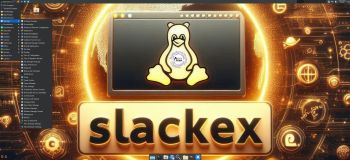

 Slackware
Slackware