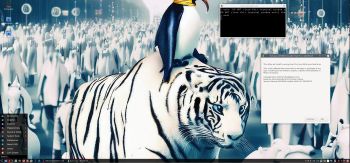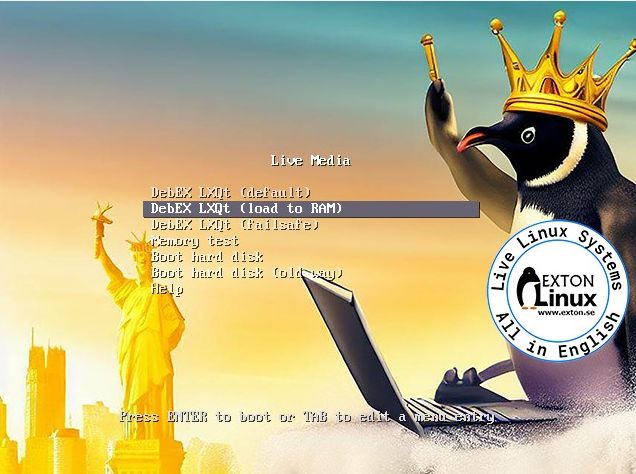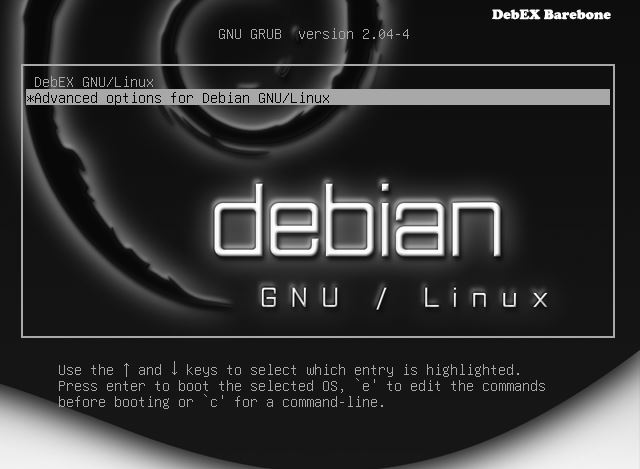Slackware is the first widely-used Linux system, which is still developing. Slackware has existed since 1993. In comparison with for example Ubuntu and Linux Mint, many people believe that Slackware is “difficult”. Any novice can quickly learn to use Ubuntu they say. My remasters of Slackware Current (15.0), which I call SlackEX 15.0 Current 64 bit Linux Live DVD, are however just as easy to use as Ubuntu and/or Linux Mint. Some tend to complain that the Program Management in Slackware is awkward. That was perhaps earlier the case, but not anymore.
Slackware is the first widely-used Linux system, which is still developing. Slackware has existed since 1993. In comparison with for example Ubuntu and Linux Mint, many people believe that Slackware is “difficult”. Any novice can quickly learn to use Ubuntu they say. My remasters of Slackware Current (15.0), which I call SlackEX 15.0 Current 64 bit Linux Live DVD, are however just as easy to use as Ubuntu and/or Linux Mint. Some tend to complain that the Program Management in Slackware is awkward. That was perhaps earlier the case, but not anymore.
NEWS ABOUT SlackEX 15.0 stable Build 230525 with KDE Plasma 5.27.5 (latest) as DE
A new extra version of SlackEX is ready. It is based on Slackware 15.0 stable released 220203. In this version I’ve installed KDE Plasma 5.27.5 (latest version released 230509). Plasma 5.27 is a LTS (Long Term Support) version. Kernel 6.3.1-amd64-exton is used. The most important package installed is Refracta Snapshot. With that you can build your own Slackware distribution with Plasma 5.27.5. KDE is one of Slackware’s official Desktop Environments. The other one is Xfce4. NOTE1: You can run SlackEX Build 230525 as the normal user user or as root. The password for root is root. The password for user is live. NOTE2: You can run SlackEX Build 230525 on UEFI and non-Uefi computers. You can also run SlackEX live super fast from RAM. NOTE3: If you want to run SlackEX as root you shall choose “Other” using SDDM Login Manager. The password for root is root.
SCREENSHOTS
Screenshot 1 – root’s Desktop – KDE Plasma
Screenshot 2 – SlackEX running in VirtualBox when Guest additions have been installed (pre-installed now)
Screenshot 3 – root’s Desktop when running in VMware Player
Screenshot 4 – Spotify is running in Firefox
Screenshot 5 – showing System Info
andex.exton.net – latest is AndEX 11 (with GAPPS), AndEX 10 (with GAPPS) and AndEX Pie 9.0 (also with GAPPS)!
and
about my Android 12, 11, 10, Pie, Oreo, Nougat, Marshmallow and Lollipop versions for Raspberry Pi 4 and 3/2 at
raspex.exton.se – latest is RaspAnd 12 (without GAPPS), RaspAnd 11 (with GAPPS) and RaspAnd Oreo 8.1 (also with GAPPS)!