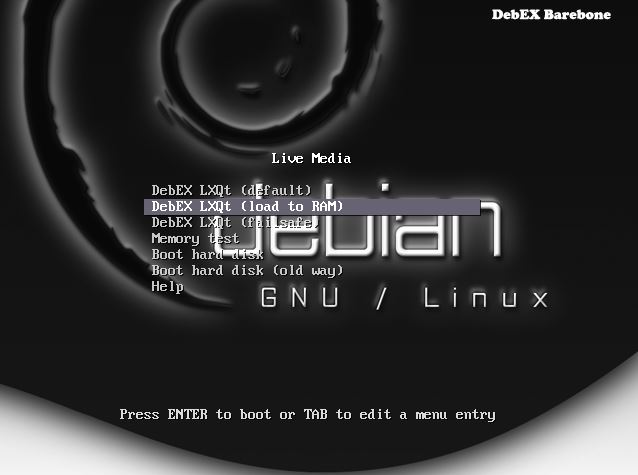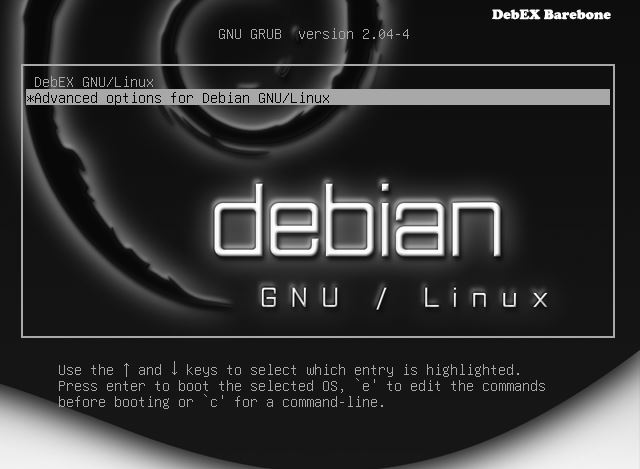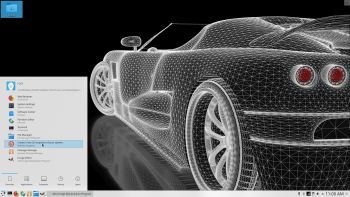NEWS 231030 about DebEX KDE Plasma – a Refracta Build
NEWS 231030 about DebEX KDE Plasma – a Refracta Build
I have made a new extra version of DebEX KDE Plasma Live DVD – efi. It’s a pure Debian Sid/Trixie System. There are no Ubuntu or Kubuntu elements involved in DebEX. DebEX KDE Plasma Sid uses the KDE Plasma Desktop 5.27.8-1 – latest version, released 230912 – as Desktop environment. Kernel 6.5.6-amd64-exton is used. All included packages have been updated to the latest version as of 231030. In Build 231030 I have added LURE (Linux User REpository). LURE is intended to bring the AUR to all distros. It is currently in an alpha state and may not be stable. It can download a repository, build packages in it using a bash script similar to PKGBUILD, and then install them using your system package manager. Read about how to use LURE…
Create you own Debian Sid/Trixie System using Refracta Snapshot. So easy that a ten year old child can do it!
VirtualBox Guest Additions and VMware Tools are pre-installed, which mean that you can run DebEX KDE in full screen – see the screenshots below.
SCREENSHOTS
1. Using LURE to install Thunar
2. The Desktop for the ordinary user user
3. Running in full screen in VirtualBox
4. Running in full screen in VMware
THE REAL McCoy
DebEX is a pure Debian system. I.e. no traces of Ubuntu, Kubuntu etc. New releases of Ubuntu are always based on Debian Sid. So is DebEX.
andex.exton.net – latest is AndEX 11 (with GAPPS), AndEX 10 (with GAPPS) and AndEX Pie 9.0 (also with GAPPS)!
and
about my Android 13, 12, 11, 10, Pie, Oreo, Nougat, Marshmallow and Lollipop versions for Raspberry Pi 4 and 3/2 at
raspex.exton.se – latest is RaspAnd 13 and 12 (without GAPPS), RaspAnd 11 (with GAPPS) and RaspAnd Oreo 8.1 (also with GAPPS)!