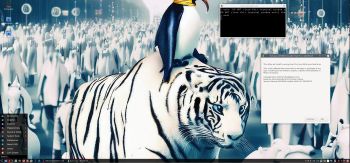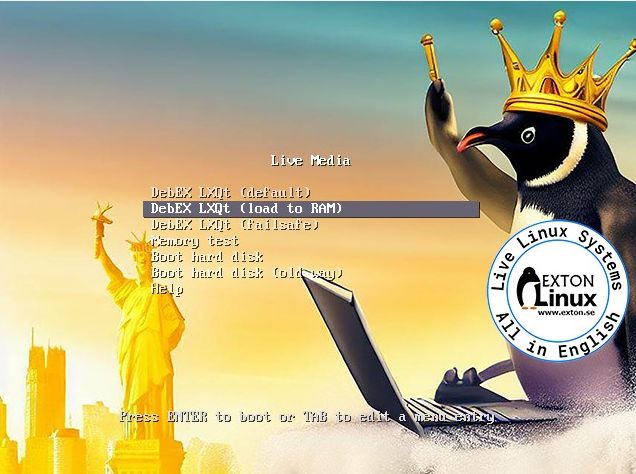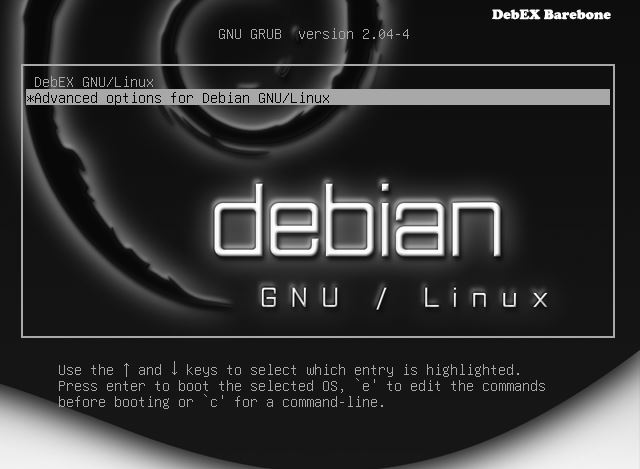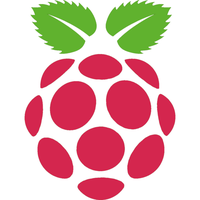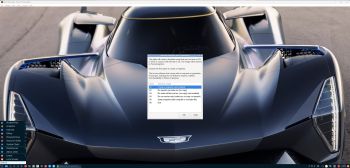 ExTiX 23.5-2 LXQt – Build 230530
ExTiX 23.5-2 LXQt – Build 230530
I have made a new version of ExTiX – The Ultimate Linux System. I call it ExTiX 23.5-2 LXQt Live System. (The previous LXQt version was 22.8 from 220814). ExTiX 23.5-2 is based on Ubuntu 23.04 (Lunar Lobster)! Ubuntu 23.04 will be supported (only) until January 2024. To be able to upgrade LXQt from version 0.17 to 1.3 I first had to upgrade Ubuntu from version 22.04 (supported until April 2027) to 23.04. The best thing with ExTiX 23.5-2 is that while running the system live (from DVD/USB) or from hard drive you can use Refracta Snapshot (pre-installed) to create your own live installable Ubuntu system. So easy that a ten year child can do it! One other very good thing with this version of ExTiX is that it is quite light. The ISO file is of only 2050 MB, which means that you can run the system super fast from RAM. When the boot process is ready you can eject the DVD or USB stick. Use Boot alternative 3 or Advanced options… >> load to RAM.
ABOUT
ExTiX 23.5-2 LXQt System 64 bit is based on Debian Sid and Ubuntu 23.04. The original system includes the Desktop Environment Gnome. After removing Gnome I have installed LXQt 1.3 (latest version, released 230415). LXQt is the Qt port and the upcoming version of LXDE, the Lightweight Desktop Environment. It is the product of the merge between the LXDE-Qt and the Razor-qt projects: A lightweight, modular, blazing-fast and user-friendly desktop environment. NOTE: This ExTiX LXQt Build is for installation to UEFI-enabled computers. You shall use Refracta Installer for that.
SCREENSHOTS
1. ExTiX LXQt – root’s Desktop
2. ExTiX LXQt – user’s Desktop
3. ExTiX 23.5-2 running in full screen in VirtualBox
4. ExTiX LXQt running in VMware
andex.exton.net – latest is AndEX 11 (with GAPPS), AndEX 10 (with GAPPS) and AndEX Pie 9.0 (also with GAPPS)!
and
about my Android 12, 11, 10, Pie, Oreo, Nougat, Marshmallow and Lollipop versions for Raspberry Pi 4 and 3/2 at
raspex.exton.se – latest is RaspAnd 12 (without GAPPS), RaspAnd 11 (with GAPPS) and RaspAnd Oreo 8.1 (also with GAPPS)!