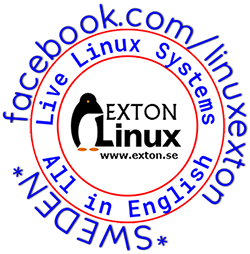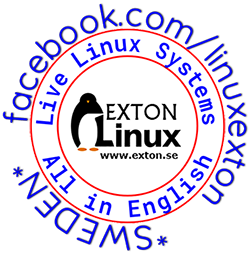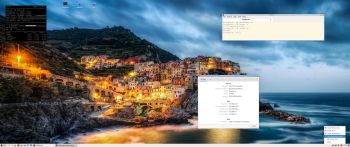 RaspArch Build 240302 especially for the new Raspberry Pi 5 released on October 23, 2023
RaspArch Build 240302 especially for the new Raspberry Pi 5 released on October 23, 2023
RaspArch is a “ready-to-go” ARM (aarch64/arm64) system. It can only run on a Raspberry Pi 5 or Raspberry Pi 4 computer. The previous RaspArch version was from 230908 (32 bit). All included packages have been updated to the latest version as of 240302. The Desktop Environment is LXQt 1.4. You can log in to LXQt from SLiM as the normal user archpi or as root.
RASPBERRY Pi 5 and 4
RaspArch is made especially for the new Raspberry Pi 5 released on October 23, 2023 (4GB and 8GB), but can also be used on a Raspberry Pi 4.
NOTE: A Raspberry Pi 5 is about twice as fast as the Raspberry Pi 4.
WHO should run Arch Linux/RaspArch?
My answer: The system fits the “advanced” Linux user/enthusiast, who would be willing to run an occasional command from time to time.
PERFORMANCE
Everything works! The System is responsive and quite fast, especially if you use a Rpi 5 computer to run it.
UNIQUE
There is no other Arch Linux ARM System for Raspberry Pi 5 (as far as I know). Not for downloading anyhow.
SCREENSHOTS
Screenshot 1 of RaspArch’s Desktop – logged in as archpi
Screenshot 2 of RaspArch’s Desktop – logged in as root
Screenshot 3 – logged in as root 2
Screenshot 4 – Samba connection to a Windows computer
 Read about my Android-x86 Systems – 11, 10, Pie, Oreo, Nougat, Marshmallow, Lollipop and KitKat at
Read about my Android-x86 Systems – 11, 10, Pie, Oreo, Nougat, Marshmallow, Lollipop and KitKat atandex.exton.net – latest is AndEX 11 (with GAPPS), AndEX 10 (with GAPPS) and AndEX Pie 9.0 (also with GAPPS)!
and
about my Android 13, 12, 11, 10, Pie, Oreo, Nougat, Marshmallow and Lollipop versions for Raspberry Pi 4 and 3/2 at
raspex.exton.se – latest is RaspAnd 13 and 12 (without GAPPS), RaspAnd 11 (with GAPPS) and RaspAnd Oreo 8.1 (also with GAPPS)!