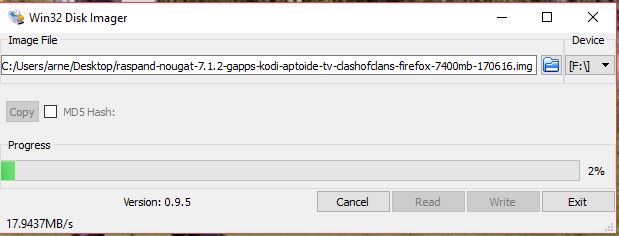NEWS 170810 about RaspEX for Raspberry Pi 3 and Pi 2
NEWS 170810 about RaspEX for Raspberry Pi 3 and Pi 2
I have upgraded the whole system and replaced the old kernel 4.4.49 with “my own” compiled kernel 4.9.41-exton-v7+. RaspEX Build 170810 is a Linux ARM system for Raspberry Pi 3 and Pi 2. It is based on Debian 9, Ubuntu 17.04 and Linaro (Open Source software for ARM SoCs). In this new version (170810) I’ve installed Wicd Network Manager and replaced Chromium with Firefox with better support for YouTube. I have also installed Samba and VNC4Server so you can connect to your Windows computers in your Home Network and/or control RaspEX on your Raspberry Pi 3 or Pi 2 from your Windows computers with VNC Viewer and/or PuTTY (Telnet and SSH client). Furthermore some extra Network Tools, Midori Private Browser, SMTube (YouTube browser which allows to browse, search and play YouTube videos) and PulseAudio for better sound in YouTube. Study all installed packages in RaspEX Build 170810.
Compatibility :: August 2017
Unfortunately not all systems made for Raspberry Pi 2 will run on the new Pi 3. They need to be upgraded with a new kernel. I therefore have to upgrade the systems I distribute. I.e. RaspEX, RaspEX with OpenCPN, RaspAnd Lollipop, RaspAnd Marshmallow, RaspAnd Nougat 7.1.1, RaspAnd 7.1.2 and RaspArch. I have now (170810) upgraded all systems. Read about the new Raspberry Pi 3…
Screenshot 1 – RaspEX connected to Windows via Samba
Screenshot 2 – RaspEX connected to Windows via PuTTy
Screenshot 3 – RaspEX “running on” Windows with VNC Viewer
Screenshot 4 – RaspEX running Blueman (Bluetooth Manager)
Kernel
Kernel 4.9.41-exton-v7 is used.
How do I install RaspEX in Windows?
Just like any other Raspberry Pi system. I.e.: Unpack the downloaded ZIP file (raspex-ubuntu-17.04-lxde-1190mb-170810.zip) and transfer the IMAGE file (raspex-ubuntu-17.04-lxde-3050mb-170810.img) to your Micro SD card of at least 8GB. For that you shall use Win32DiskImager in Windows.
SCREENSHOTS
Screenshot 1 – RaspEX connected to Windows via Samba
Screenshot 2 – RaspEX connected to Windows via PuTTy
Screenshot 3 – RaspEX “running on” Windows with VNC-viewer
Screenshot 4 – RaspEX running Midori Private Browser
Screenshot 5 – RaspEX using Pavucontrol (for sound)
Screenshot 6 – RaspEX running SMTube (search and watch YouTube videos)
Screenshot 7 – RaspEX running the Bluetooth Manager
Screenshot 8 – The Desktop 170810